- Personal
- Business
- Home Lending
- Digital
- Personal
- Business
- Home Lending
- Digital
Account Login
Account Login
Home »
Get going with on-the-go digital banking.
Our digital banking tools allow you to perform the majority of your everyday banking tasks without the need to visit a branch.
By seamlessly combining online and mobile banking into one experience, we offer enhanced features and functionality that gives you the freedom to bank whenever and wherever across all of your devices – desktop, tablet and smartphone.
No monthly account fees or balance minimums. Link external accounts for easy transferring. Deposit checks right through our mobile app.
Set money aside with Automatic Savings. Send secure digital messages to our Member Service Center and Operation teams. Monitor credit with SavvyMoney.
Security is always a priority. Disable transactions if you lose your card. Get real-time transaction alerts. Protect against unauthorized charges.
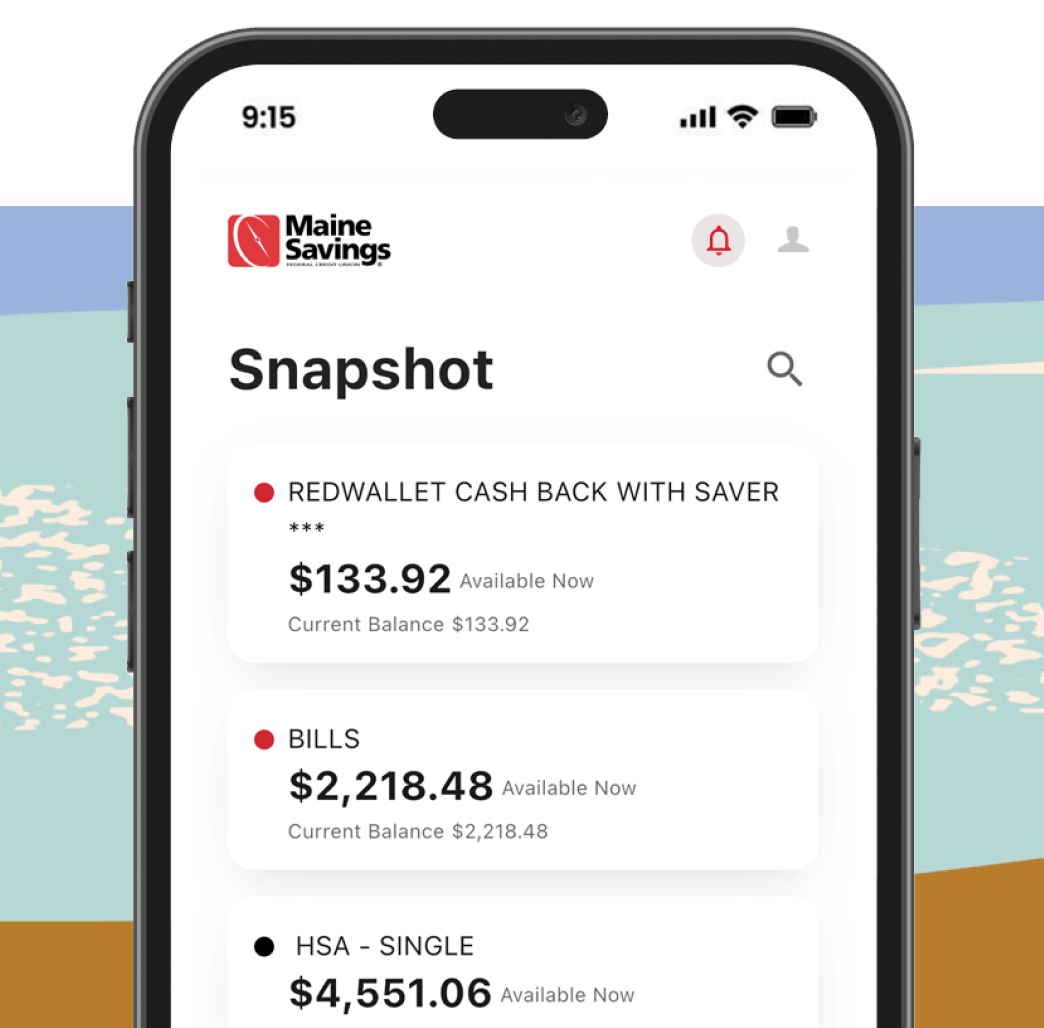
Keep track of purchases and expenses, and know where your money is going and when you’re overspending each month.
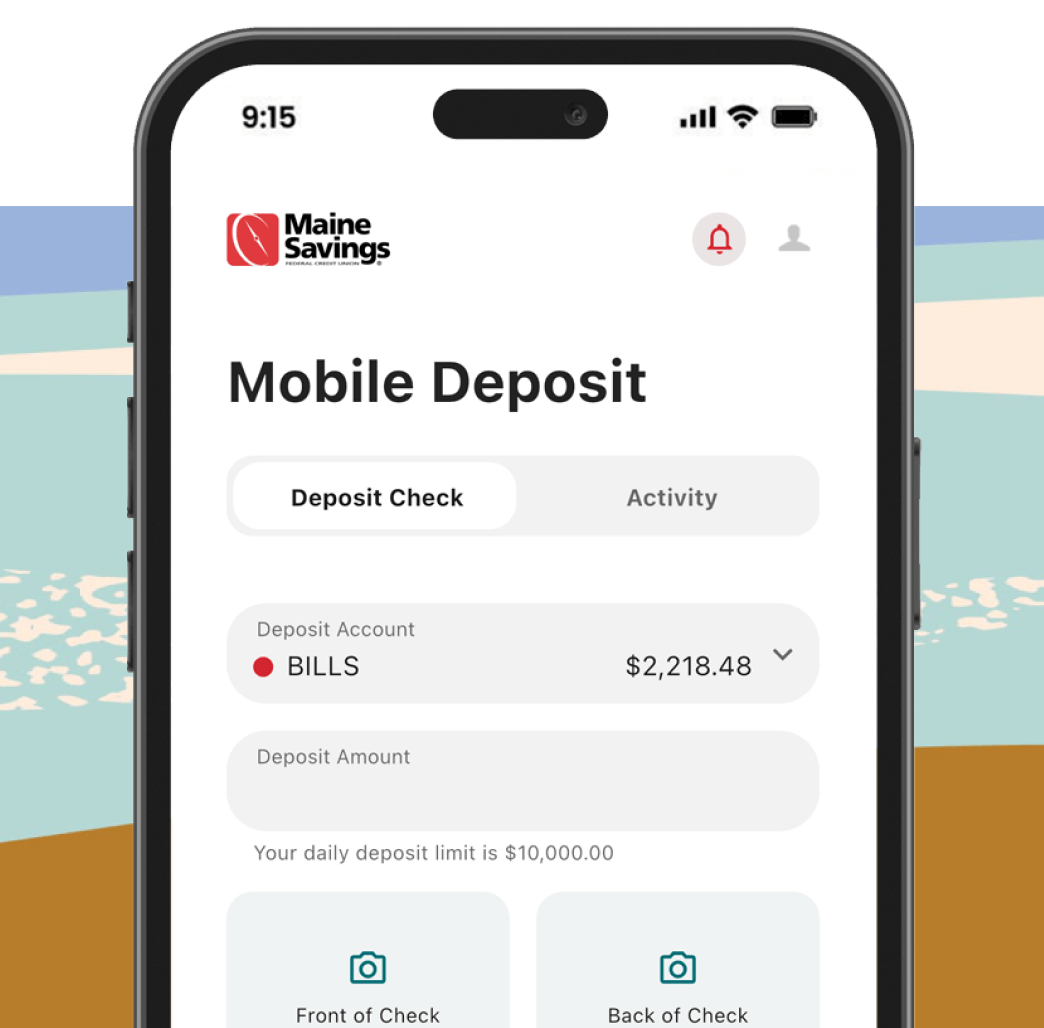
Depositing money into your account is as easy as snapping a quick photo with your phone—simple, fast, and secure.
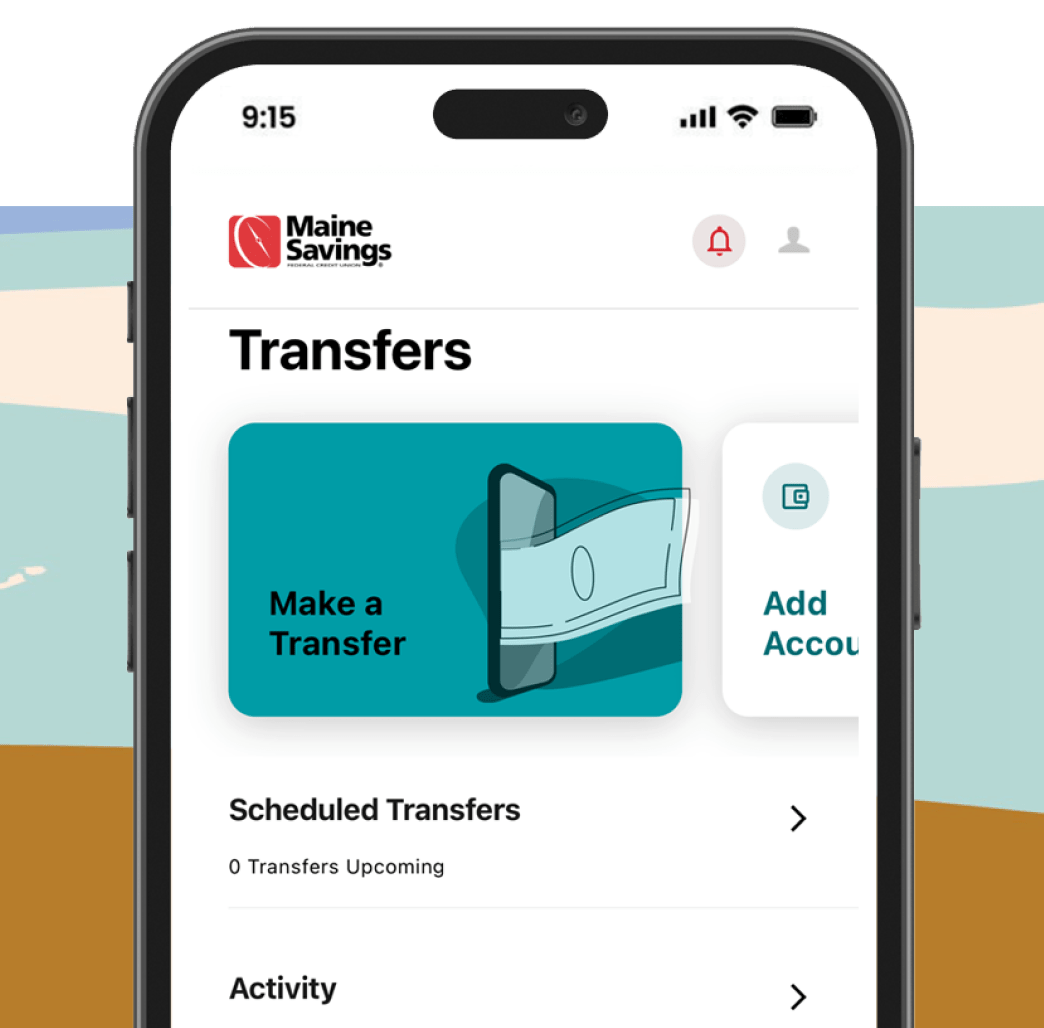
Move funds with ease, anytime and anywhere you need to with secure and seamless access at your fingertips.

Now you can start saving, track progress, and get going in the right direction.

Stay informed about your credit across all devices with our “My Credit Score” widget.

No one likes paying bills, but our enhanced features make it easy and convenient.

We’ve made opening a Maine Savings account online as easy as 1-2-3.
Now you can stay informed and keep your finances in order with our eStatements.
Keep your checking accounts in check with our discretionary overdraft service and safety net.
No fuss. No calls necessary. Conveniently order checks and have them sent directly to you.
Easily and securely wire money anywhere, and make electronic transfers between institutions.

Whether you need to manage existing loans or start a new loan application, this member-first feature simplifies personal loans and puts it all at your fingertips — no branch visit required.
Applying for a Loan Web Payment Center
Bring all your accounts together in one place so that you’ll never have to look too far to view balances and monitor transactions of other bank accounts you might have outside Maine Savings.
Connecting Accounts About Shared BranchingWhether you need to keep track of account activity or keep unexpected monthly expenses in check, our digital banking keeps you completely in control of things.
Stay updated on how and when your cards are being used.
Gain insight into your recurring charges connected to your account.
Get important alerts and updates about potential fraud threats.
Take advantage of access to your credit score, full credit report, credit monitoring, and Maine Savings money-saving offers.
Get the peace of mind in knowing that your money and account management are never too far out of reach.
Monitor your Red Wallet earned rewards with our new intuitive platform.
Please be advised that you will no longer be subject to, or under the protection of, the privacy and security policies of the Maine Savings website. We encourage you to read the privacy and security policies of the site you are entering, which may be different than those of Maine Savings.