Account Login
Account Login
Our new Digital Banking Experience has many ways to customize your experience. One of these ways is to add or remove widgets on your dashboard.
First you will click the dropdown arrow next to your name and click “Settings”.
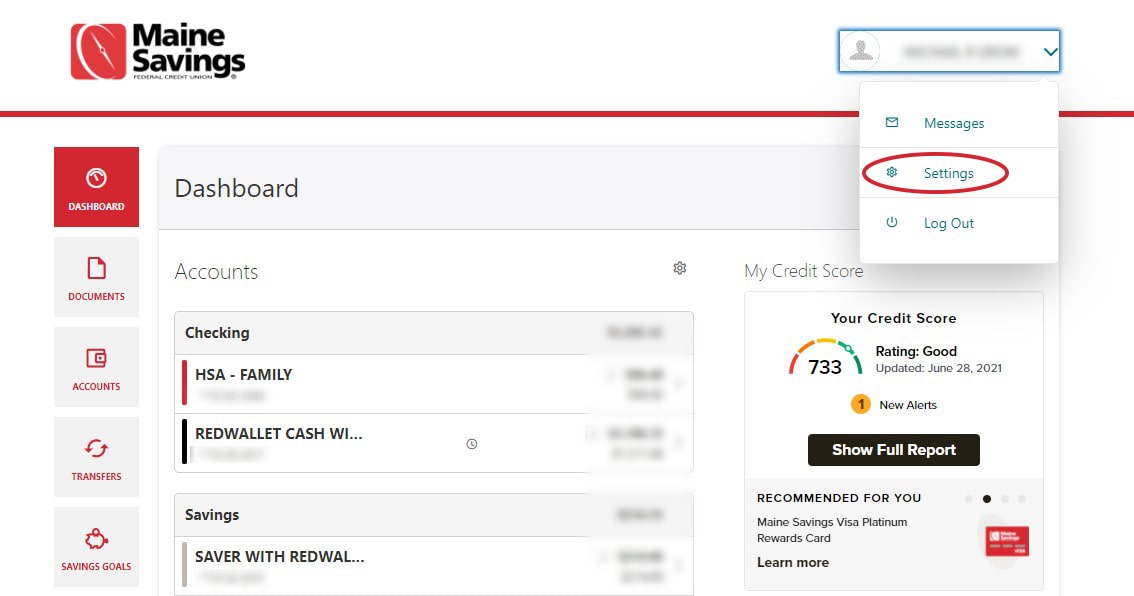
Next click the widgets tab:

Finally you can hit the star next to the category you would like to appear on your dashboard. When the star turns gold you know it is one of your favorites. Depending on your phone, you may be limited to 5 or 6 favorites. Scroll down and click save.
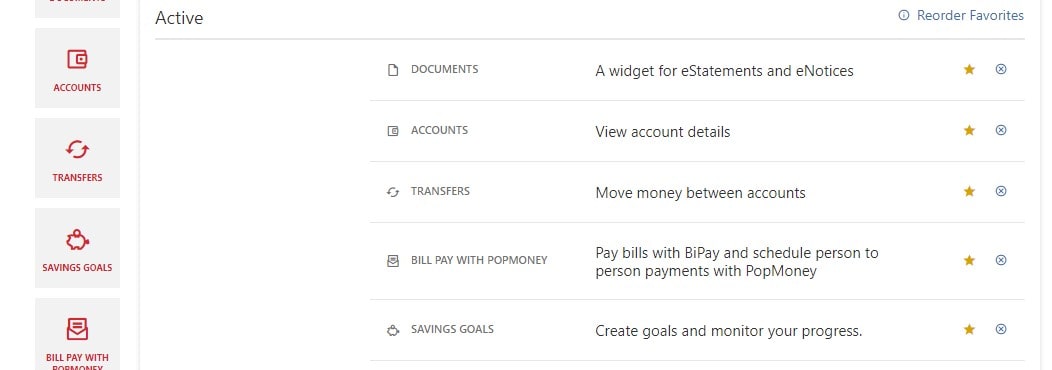
Please be advised that you will no longer be subject to, or under the protection of, the privacy and security policies of the Maine Savings website. We encourage you to read the privacy and security policies of the site you are entering, which may be different than those of Maine Savings.