Account Login
Account Login
The Business Reports widget provides you with the ability to access Standard Reports and create Custom Reports. Custom Report generation tools to generate new reports to yield new insights on your ACH details and transaction history. The four main areas include:
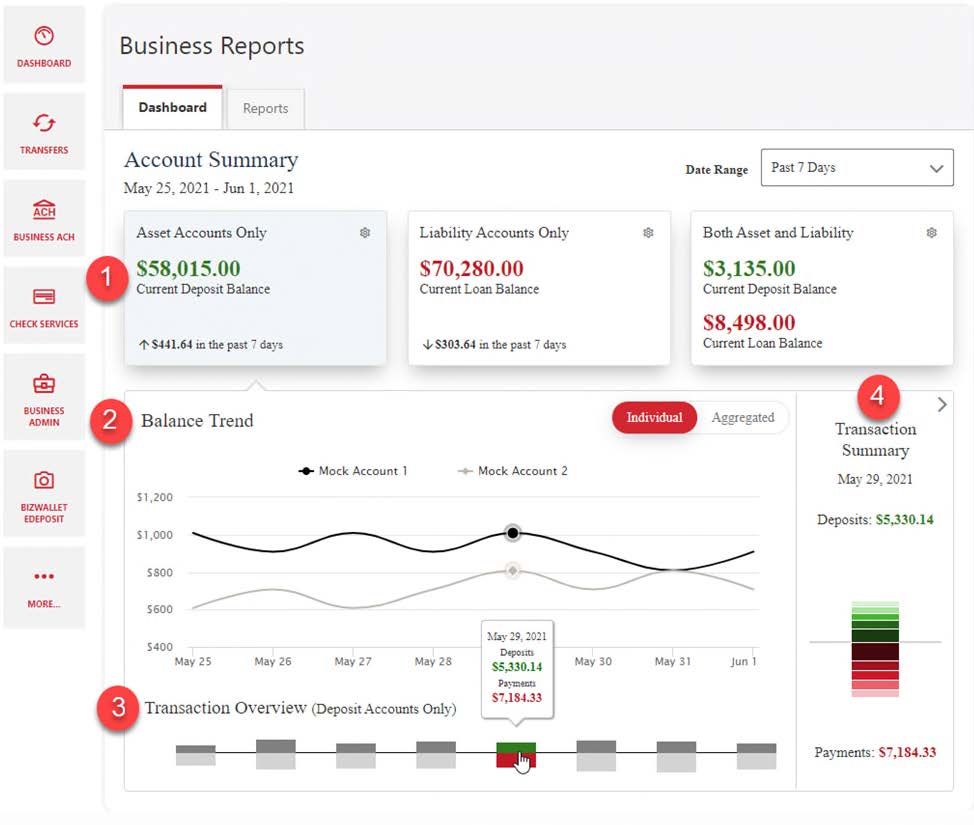
Quick Filter Cards – Quick Filter Cards are located above the Balance Trend chart on the Business Reports Dashboard. The Quick Filter Cards show the current balance of all of the business user’s deposit accounts and loans. If you click on a Quick Filter Card, the Balance Trend chart will be instantly filtered to show only trends for those accounts (all other filter settings remain the same). The Quick Filter Card selection will cascade to the Balance Trend chart, Transaction Summary, and the Transaction Overview.
Balance Trend – The Balance Trend chart is a line chart at the center of the dashboard that shows the trend in deposit account balances for a selected set of accounts over a selected period of time.
Transaction Overview – The Transaction Overview is a high-level bar chart connected to the bottom of the Balance Trend chart on the Business Reports Dashboard. The Business User Guide Version 1.0 6.30.2021 Transaction Overview chart will display the sum of total debits and credits for the selected deposit accounts on a daily basis for the selected Date Range. The selected accounts and the selected time period are inherited from the options used for the Balance Trend chart.
Transaction Summary – The Transaction Summary is a detailed bar chart connected to the right side of the Balance Trend chart on the Business Reports Dashboard. The Transaction Summary opens when you click on a specific day within the Balance Trend chart. The Transaction Summary will display sums of debits and credits for the selected transaction types for the selected time period. The selected accounts and time period are inherited from the options used for the Balance Trend chart.
Please be advised that you will no longer be subject to, or under the protection of, the privacy and security policies of the Maine Savings website. We encourage you to read the privacy and security policies of the site you are entering, which may be different than those of Maine Savings.